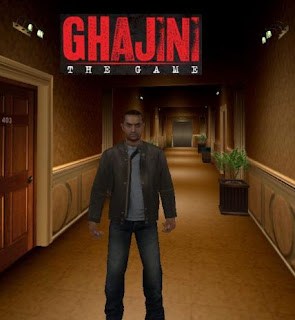
Saturday, December 19, 2009
Thursday, December 17, 2009
All Quiet on the Western Front (1929-1930)
Software Implementation Gone Awry—As Depicted in These 15 Oscar-nominated Films for Best Picture
So, to add a little humor to your day—especially if you’re from the upper northeast of the United States or eastern Canada where the rain may be finally “getting to you”—I’ve added a little of my own take on what these movies would be about if they were written with enterprise software implementations in mind.
Even if you’re not a movie buff, but know a little about the trials and tribulations of software deployments, I’m sure you’ll get a kick outta these! For true movie fans, I’ve even added the years these films won.
Sunday, December 6, 2009
What makes up a CMS
User-friendly, web-based access and use
Decentralized authoring, allowing many authors in multiple locations
Document version and time controls
Content approval workflow
Database and template creation
Dynamic page generation
Link management
Document conversion
Personalization
Access control and built-in security
Usage analysis
Template and design standardization Vendors will offer a variety of these or other benefits. It is definitely in the company's best interest to determine which system and vendor suits the organization best.
What are the benefits of using a CMS
A CMS allows a company to realize several benefits; it
Improves customer satisfaction by having correct information
Maintains a high level of quality and consistent information on the web
Enhances productivity by permitting for content to be re-used over multiple web sites
Enhances productivity of webmasters in the areas of redesign and functionality
Results in faster response time
Facilitates controlled workflow, built up around the company's processes and policies
Leads to increased productivity among employees Meet the business goals with the requirements
Before one looks to investing in a CMS, it is important to clearly define business goals. Defining what is important to meet immediate business needs, as well as long-term goals is often cited as the most challenging of tasks for an organization. What does the business want to accomplish by implementing a CMS? The answer to this needs to reflect the long-term strategies of the organization.
To define the business goals, the organization should perform a thorough analysis and ask itself some questions that well define its requirements. You need to understand what goals and expectations you have that drives the need for a CMS. What problems will the CMS solve? What is the cause of these problems in the first place and what is the anticipated impact of the CMS on your organization?
The scope of the CMS will need to be well defined also. Boundaries for the business goals will need to be set. If the scope is too broad, too many vendors will meet the criteria. This only hampers the selection process.
After defining the business goals, the requirements need to be gathered. Your business goals should provide a clear view into the requirements. Each and every single requirement should reflect a specific business goal. It is important that not only short term requirements are met, but also future requirements should be taken into consideration when selecting a CMS.
Make sure you structure your requirements into categories, such as content creation, content management, and content delivery. This will make the list more manageable. It should cover all aspects of the CMS life cycle.
Content management is not just about tools
The content management process entails collecting, managing, and publishing the content by combining rules, processes, and workflows. It is a discipline that manages the timely, accurate, collaborative, iterative, and reproducible development of a web site.
Why use a content management system?
Web sites were, in the past, built and maintained by a handful of persons within a company. The process of publishing text was a fairly simple process. Most web sites were simply electronic versions of a company brochure and understanding HTML was necessary to make even simple changes to single words on the web site. This process of maintaining web sites was labor intensive and not only made it difficult for other IT departments to publish content, but interfered with the use of other IT skills and products.
Nowadays the Internet, intranets, and extranets are dynamic with internal and external information about the company and its products, business solutions, and services. This information cannot be maintained by only a few people, moreover maintaining it would take too much time to deploy as new content to the Internet.
Content within organizations and on the web continues to grow exponentially. Organizations are struggling with maintaining their web sites and locating, and sharing a variety of content. Today organizations need more than simple content delivery. Businesses need to maximize their processes and optimize their value. Improving business efficiency, reducing costs, and operating risks motivate the implementation of content management systems.
Enterprise content management helps organizations accomplish this by enabling better access to the content, optimizing their business processes, and connecting database applications with the actual people.
Do You Need a Content Management System
The term content management: What does it mean?
Content management is a phrase you hear everywhere these days. Companies claim they "do content management" and vendors say that they sell content management software. People who hear about content management often think about how to create a web site. The text, images, movies, etc., that are shown on web sites are the actual content indeed, but content management entails more than meets the eye.
Prior to explaining what content management is, it is useful to define the word content. Content is essentially any type or "unit" of digital information that is used to populate a page. It can be text, images, graphics, video, sound—or in other words—anything that is likely to be published across an intranet, extranet, or the Internet.
Where does content management come from?
Currently, information, communication, and digital networks have made a major impact. In this society, there is much information available. A company needs to acquire and structure information that exists both within and outside of its own four walls.
Where does this need for information or this need for content come from?
It can be said that the buzzword of this era is content. Before content, the hype of the late eighties and early nineties surrounded documents. As companies were producing large volumes of information by the end of the eighties, and while business boomed for products like Word, WordPerfect, Excel, and Lotus 123, organizations faced an increasing need to organize documentation. Rather than printing and storing hard copies, the documents required digital storage. The market responded with the creation of a powerful software tool to manage this process. These solutions became known as document management systems (DMS).
By the end of the nineties, the terms changed from document management systems to content management systems (CMS). A lot of DMS vendors suddenly called themselves CMS vendors since the main difference between document management and content management is the fact that document management deals with the document in its entirety, while content management focuses on the individual parts that make up a document or even a web page.
Both systems follow the same basic rules, workflow and processes. However, due to the evolution of the Internet, companies began to be more focused on managing the web site at the content rather than document level. This caused the market to shift from document management systems to content management systems.
Our Solution: MessageLabs Web Security Service
From a single portal, managers can set up policies ' blocking sites individually or by category. They can also set different policies for different types of users. The same ClientNet portal gives managers detailed reports on internet use in their company. In addition to policy management, Skeptic&8482; technology gives MessageLabs a unique ' and powerful ' way to protect its clients against web-born malware. When your employees ask for a web page, the request goes through our system first so we can scan the page for malware and check it against your company policies.
The MessageLabs Web Security service gives companies the ability to monitor and enforce their internet usage policies; whether they are very restrictive or very liberal, whether they favor monitoring or blocking. MessageLabs service brings site monitoring and URL filtering together with industry leading anti-virus and anti-spyware protection. As the world wide web becomes an increasingly more important business tool, companies need the best possible solution to help protect their computer systems, their reputation and their employees. MessageLabs delivers those tools.
Blocking non-business internet access
It makes sense to block certain sites outright. Pornography sites are an obvious example, but most companies may also consider gambling and game sites as utterly unrelated to work, potentially time-wasting and block them as well. Ninety-six percent of employers who block web access are concerned about employees visting adult sites with sexual content. Companies also use URL blocks to stop users from visiting game sites (61%), social networking sites (50%), entertainment sites (27%) ; sports sites (21%) and external blogs (18%) according to the 2007 Electronic Monitoring & Surveillance Survey from American Management Association and The ePolicy Institute.
However, completely blocking internet access may not be the right approach for your business.
Monitoring employee behavior onlineMonitoring inappropriate use may seem to be the lesser of two evils compared with blocking access to large parts of the internet. Having blocked the worst websites, you may wish to trust your employees" judgement. You may want to allow employees access to social networking sites if it means that they can organize their social life without spending hours on the phone. You might also allow people to shop online if it saves them time and lets them achieve a better work-life balance.
Keep in mind, when you decide to allow employees access to the internet, it is in your best interest to ensure that they are aware of the laws around electronic communications in the workplace. The federal Electronic Communications Privacy Act (ECPA) makes it clear that a company-provided computer system is the property of the employer. U.S. employers have the legal right to monitor all employee computer activity, transmissions and content- including incoming, outgoing and internal email messages, as well as web surfing, downloads and uploads. Making sure your employees are aware of the laws surrounding internet usage may encourage them to use better judgement when surfing the net.
Employee Web Use and Misuse :
Worldwide worriesIn today"s office enviornment, employers have a relatively new issue to deal with; employees wasting time online and putting your business at risk. A large proportion of corporate web traffic is non-work related: gambling, music downloads, personal webmail, social networking and even pornography sites.
According The ePolicy Institute, of the 30% of bosses who terminated employees for web violations in 2007, 84% cited the viewing, downloading or uploading of pornography and otherwise offensive or inappropriate material as the reason.
Web misuse can have serious implications for your business:
Reduced productivity. If employees spend their time on a social networking sites such as Facebook, they"re not spending it doing their job. Security problems. Malware hides on websites and can install itself as users browse infected pages. MessageLabs Intelligence reports that the number of new, malicious websites blocked each day by MessageLabs nearly doubled (91 percent) in just one month with 3,968 new sites intercepted daily. Legal risks. When users download inappropriate material to their computers other employees may take serious offense which in turn can create legal liabilities for managers. Wasted bandwidth. Internet connections cost money. If half your bandwidth is taken up with non-work relatd web traffic, you could potentially be paying twice as much as you need to and your business-critical communications could be running at half their speed capacity. Unlicensed software. When users download and install software from the internet, they create a legal risk. Software piracy is illegal. If an organization uses illegal copies of software, it may face a civil suit and company directors risk criminal penalties. Reputation risk. Social networking can create opportunities for employees to leak confidential information or spread damaging rumors online. Bad behavior by a single employee can reflect on the reputation of the whole organization.
Software Implementation Gone Awry—As Depicted in These 15 Oscar-nominated Films for Best Picture
So, to add a little humor to your day—especially if you’re from the upper northeast of the United States or eastern Canada where the rain may be finally “getting to you”—I’ve added a little of my own take on what these movies would be about if they were written with enterprise software implementations in mind.
Even if you’re not a movie buff, but know a little about the trials and tribulations of software deployments, I’m sure you’ll get a kick outta these! For true movie fans, I’ve even added the years these films won.1) All Quiet on the Western Front (1929-1930) – the hopeful outcome of your enterprise software implementation.2) Mutiny on the Bounty (1935) – users, users everywhere, and not a computer in the place working properly!3) It Happened One Night (1934) – yeah, the evening of “Go Live”.4) Gone with the Wind (1939) – that’s what happened to the money that we spent on this “piece-of-crap” system.5) The Lost Weekend (1945) – that’s how long it took for us to recover the data and get the system up and running again.6) From Here to Eternity (1953) – the hope for our future with our new 1.6-million-dollar enterprise resource planning (ERP) system.7) In the Heat of the Night (1967) – as the servers overheated and the smoke thickened, I decided if I made it to the airport fast enough, I could get out of the city before sunrise!8) One Flew over the Cuckoo’s Nest (1975) – yeah, the project implementation manager! He’s spending some time at Betty Ford.9) Rocky (1976) – need I say more?10) Dances with Wolves (1990) – really more of what happens prior to implementing the software whilst whittling your long list down to a mere few.11) Unforgiven (1992) – this is what’s going to happen if we don’t get this working soon.12) Titanic (1997) – the ship is sinking, but as captain of this ship, I will make sure it goes all the way to the bottom.13) Million Dollar Baby (2004) – that’s how much we spent on the new system!14) Crash (2005) – not necessarily the way I wanted “Go Live” day to end.15) Slumdog Millionaire (2008) – the vendor from whom we purchased this wonderful application is laughing all the way to the bank.
Thursday, December 3, 2009
The New Fundamentals for the Future
But these worried and broke ordinary folks are not exactly helpless, since they are at least “wired.” The bestseller book “Groundswell” by Forrester analysts Charlene Li and Josh Bernoff defines “groundswell” as follows:
“A social trend in which people use technologies to get the things they need from each other, rather than from traditional institutions like corporations.”
For most brick-and-mortar retailers, there have been notable decreases in same-store sales, year over year, for the first three months in 2009. According to the listing of reported monthly same-store sales at About.com and Endeca’s research, there were 66 percent, 63 percent, and 71 percent of stores reporting decreases in January, February, and March of 2009 respectively (over a year ago).
Similar negative trends have been seen in the predicted US advertising spans. Namely, the initial Carat’s prediction from August 2008 was a 3.1 percent growth in advertising; then the forecast was sharply revised in March 2009 to a 9.8 percent decline. Along similar lines, ZenithOptimedia predicted a 2.6 percent in June 2008, and revised the forecast to a 6.2 percent decline in December 2008.
However, both online retail sales and advertising spend continue to grow. Given the abovementioned groundswell effect of connected and informed consumers that can easily pass a verdict and disseminate news of any product or brand, there are the three new fundamentals for the future that every retailer, manufacturer, and software vendor has to keep in mind.
The first is the atomization of user experience. Namely, according to the Long Tail theory, companies will compete on ever-smaller and more specific product footprints and capabilities to satisfy ever-smaller niches, and all in a plug-and-play manner. Think of Apple iPhone OS applications.
Certainly, some of these are seemingly frivolous or ridiculous like the slew of fart applications or those that follow girlfriends’ menstrual cycles (and moods). There was even a despicable and eventually condemned and discontinued baby shaker application. On the other hand, there are some neat and useful applications like Shazam that lets the iPhone users identify music tracks from the radio, find them on iTunes Store and buy them from there, and share the tags with friends.
The second core principle revolves around innovations to facilitate IT operations. To that end, one should expect even more use of the concepts like virtualization, cloud computing, and service-oriented architecture (SOA).
Last but not least, there is the BT or “business technology” core principle coined by Forrester. Namely, BT denotes a pervasive technology use by casual users and end users, increasingly managed outside the direct control of IT departments. In other words, like in the abovementioned groundswell phenomenon, ordinary folks vie to “control their own destiny,” and require the use of technology with minimal (if not even zero) training. The recent post on the Forrester Blog for the CIO site says:
“How does BT show itself? Employees, customers, and partners are bringing Web 2.0 and social computing technologies into business processes; business leaders are directly contracting for online solutions and business process outsourcing; and users are configuring their own business solutions, using ERP applications from vendors like SAP or IT-provided platforms built from technologies like business process modeling (BPM).”
Part 2 of this blog series will explore how SAP is adapting to the outlined fundamentals above. One concrete example will be the recently unveiled SAP BusinessObjects Explorer product.
A Quick Taste of Endeca’s Secret Sauce
The MDEX engine handles such requirements with relative ease via an extensible markup language (XML)-like data model of self-describing objects. Endeca ITL (information transformation layer) plays the extract, transform, load (ETL) role of importing data from disparate data sources. These data objects can come from multiple sources, such as structured content (e.g., a content management system [CMS], databases, etc.) and unstructured content (text documents and user-generated content [UGC] such as blogs, wikis, podcasts, multimedia files, etc.).
In addition, the software must be able to access rapidly changing data such as ESPN sports scores, news feeds, or an online store’s new items in catalogs and all products’ availability (stock situation). One of Endeca’s landmark (and trademark) capabilities that MDEX enables is Guided Navigation™ or the ability of the search engine to not only return results, but also the options to further select subsets within these results. The user might not even be aware that these options and relations exist.
Endeca is not based on the “rocket science” of some overly complex optimization algorithms. Neither is the platform trying to invent data based on, say, predictive analytics. According to the “you can’t make cheese out of chalk” adage, if some combination of data attributes is not yet available, that is fine, and Endeca will not try to create results that do not exist just to impress and possibly mislead the user.
Conversely, if some relationships between data and related indexes exist, Endeca will return both the results and further suggestions (while breadcrumb trails are kept updated), and choices will either expand or narrow depending on the path that the user selects in a point-and-click manner. Simple as that, or, in other words: WYSIWYG (what you see is what you get). If you know how to order movies over Netflix or select channels on a JetBlue flight, you are ready to use Endeca.
For instance, NFL aficionados might search the ESPN portal for “Tom Brady” and will get about 6,000 records as possible results. But on the left side, the site will offer search refinements, such as by type (i.e., stories, audio, photo, video), by date (i.e., last 7 days, last 30 days, last 365 days, etc.), by team, by columnist, etc. Each option will show in brackets the number of related records (further potential results that match the current search criteria).
For more informed sports fans (or even fanatics), ESPN administrators might use the page builder tool to create landing pages or topic pages. Namely, instead of the list of possible search results, the user is rather directed to a specially designed page for the query, i.e., the page dedicated to Tom Brady (the future Hall of Fame quarterback) or to the New England Patriots.
Small wonder then that Endeca’s online media customers (i.e., newspapers and magazines, professional knowledge providers, cable and TV, libraries, bookstores and publishers, etc.) rave about real results. I’ve repeatedly heard about the examples of fivefold increase in Web traffic, 20 percent increase in page views (PVs), 15 percent increase in subscription renewals, 15 percent increase in search click-through rates (CTRs), and so on and so forth.
The User’s Undying Quest for Exploring and Discovering Info – Part 1
Such an appliance stores important food (i.e., data and transactions) and provides some important basic information and entertainment (i.e., news reports) to nearly 90,000 customers in over 120 countries. Indeed, SAP is the world’s leading provider of business software, offering enterprise applications and services to companies of all sizes and in more than 25 industries for nearly four decades.
By the same token, the much smaller and younger Endeca would be analogous to a cool smartphone that gives users information and entertainment at the speed of light (or thought, or the speed of computing). The snazzy gadget will not only provide results but also suggest possibilities that users might not be aware of (or that they never thought of) before seeking some information.
Interestingly, Endeca derives its name from the German word “entdecken,” which means “to discover” (perhaps another common thread with SAP). Seriously speaking, Endeca offers innovative information access software that helps people explore, analyze, and understand complex and constantly changing information, guiding them to often unexpected insights and better decisions.
The Endeca Information Access Platform (IAP), built around a new class of access-optimized semi-structured database, powers applications that combine the simplicity of searching and browsing with the analytical power of business intelligence (BI). Since the company’s inception in 1999 in Cambridge, Massachusetts (US), over 600 leading global organizations including ABN AMRO, Boeing, Cox Newspapers, the (US) Defense Intelligence Agency, ESPN, Barnes & Nobles, Dell, Ford Motor Company, Hyatt, IBM, John Deere, The Library of Congress, Texas Instruments, and Walmart.com have been relying on Endeca’s platform.
The Tale of Two Events (with Similar Messages)
In mid-2009, these two quite different vendors (in terms of stature and target audience) had their own separate user conferences. Still, those two events revolved around similar themes. I attended Endeca Discover 2009 in person, since it took place in my neck of woods (Boston).
Endeca’s early start was with information discovery projects in the public sector (the less we know, the better), and while today the vendor also targets manufacturers and distributors (as can be seen from the abovementioned representative client roster), the lion’s share of Endeca customers are online retailers and the Internet media & publishers. The Endeca Discover conference is traditionally focused towards those electronic commerce-oriented companies.
Against the backdrop of a dour economic situation everywhere, this love-fest event was contrarily buzzing with fervent activity and interest from existing and prospective customers. I even overheard some of Endeca’s professional services staffers commenting amongst themselves during the break: “if this attendance is an epitome of recession (or even depression), then how are we going to be able to deliver mushrooming projects when the economy improves?” Although privately held, the company is not that tight-lipped about its rapidly growing revenues, which are reportedly estimated at over US$ 100 million.
Endeca has pioneered a new software category that enables users to not only easily find what they are looking for, but also to discover insights, information, and relationships across data they never knew existed along the way. There will be a separate series of in-depth articles on Endeca and its platform, but for now it suffices to say that Endeca’s “secret sauce” is its proprietary semi-structured database called MDEX (meta-relational index engine).
Comparing Software Comparison Sites
The EOS Directory is, as the name implies, a directory of enterprise open source products much more so than a full-on comparison tool. Nevertheless it’s a pretty smart directory. It features high-level comparison information. It lists software in a few general categories and alongside the listings, provides four types of software/project comparison criteria.
The first criterion is the Optaros rating, geared toward open source software projects. The Optaros four-star rating system purports to show how well-suited an open source project is for the enterprise. It appears to be based on at least four considerations: the project’s functionality, maturity, community, and a progress trend, which I believe are necessary paths into research on open source solutions. Plus, as I said previously, this information nicely supplements what TEC’s open source evals cover (feature comparisons or analyses of service characteristics).
Most EOS Directory ratings are indicated through lime-colored pie symbols, which are easy to understand. For example, the more green in the pie, the more apt a project’s functionality is to include what a midsize or large enterprise might need. The more lime in the community, the more active and numerous it is (and so I’d believe a safer choice in terms of future development). The trend indicator is interesting because it represents an expectation of how the project will progress in importance and improvement for the given criteria.
Say you’re not sure which open source content management system to spend time researching, at a glance the EOS Directory informs you that Alfresco provides a pretty decent and mature feature-set, has an active community, bright future, and as an added bonus, 23 user votes determined a user rating of three out of four stars (the linked user forum might show why people felt that way). My sole criticism about these ratings is that there doesn’t seem to be a way to figure out how the ratings were derived for the project–I’m not sure if the criteria are determined by the open source project, by Optaros staff, or some combination. Then again, I suppose asking that question means I’m looking for something that’s probably outside the scope of how the directory is intended to be used.
What about ITerating? I’m fascinated by this site because a few years ago I was imagining what a wiki-based evaluation system might be like. I was surprised that one didn’t already exist. Something wiki-esque could provide insight from vendors, analysts, consultants, users, and developers alike. There was an open source project called WikiLens, which enables its users to rate things like movies or music. I played around with those scripts for a short time, curious to see what it would be like to adapt to user-based software comparison and analysis. Now, there is ITerating, which is doing quite an impressive job wikifying a software comparison methodology.
ITerating lists a fairly extensive directory of software types. You can add features and group them in higher-level categories of functionality, which appear to support a few different sorts of ratings. The ratings are summarized with a weighted average of bars, stars, and values. ITerating adds something of a meta-rating system too, letting you vote on whether you think a review is useful or not. An important feature is that users add the functions/criteria on which to rate software, meaning a potentially wide group of people could be contributing their knowledge to the comparison.
There is a lot to like in the ITerating wiki. It opens up a comparison process to a wide and possibly unexpected audience. This could be a strength, helping visitors gain a variety of data but it could also prove a weakness. I’d love to see ITerating provide more background about the perspectives of each set of user ratings. Perhaps delineate and weight user scores based on whether the users are vendors, consultants, analysts, developers, clients, etc. I think this would help mitigate bias issues that could otherwise arise.
ITerating offers quick comparisons but sometimes doesn’t seem to have fully articulated feature-sets for making the comparison. It also doesn’t seem to allow you to do custom analyses based on the importance of your most valued criteria. Not knowing how complete the data is for a particular type of software makes it a bit difficult to truly depend on the site for an entire selection process (though mileage may vary based on the software you’re considering). Perhaps this is a growing pain for the young site–I’ll be curious to see how it evolves. This criticism may also be unfair in the sense that ITerating is a “directory and review” site, which it accomplishes without wading deep into the complexity of individual analyses or selection guidance.
Finally, both the EOS Directory and ITerating offer the possibility for a lot of great, user-based, real world feedback. That’s an exciting extra perspective. Their broad scope may also be more ambitious than matrix sites (for example, CMS Matrix or WikiMatrix). I’d recommend browsing ITerating or the EOS Directory if you want to do some high-level research from an enormous sea of open source projects and other commercial software.
From the perspective of a company trying to understand its needs, the software vendors able to meet them, and decide on the best solution, I think using multiple user comparison and directory sites could help inform your decisions and evaluation stance. These sites make useful supplements to the comparison analyses and needs-prioritization of TEC’s evaluation systems.
Software Implementation Gone Awry—As Depicted in These 15 Oscar-nominated Films for Best Picture
So, to add a little humor to your day—especially if you’re from the upper northeast of the United States or eastern Canada where the rain may be finally “getting to you”—I’ve added a little of my own take on what these movies would be about if they were written with enterprise software implementations in mind.
Even if you’re not a movie buff, but know a little about the trials and tribulations of software deployments, I’m sure you’ll get a kick outta these! For true movie fans, I’ve even added the years these films won.
1) All Quiet on the Western Front (1929-1930) – the hopeful outcome of your enterprise software implementation.
2) Mutiny on the Bounty (1935) – users, users everywhere, and not a computer in the place working properly!
3) It Happened One Night (1934) – yeah, the evening of “Go Live”.
4) Gone with the Wind (1939) – that’s what happened to the money that we spent on this “piece-of-crap” system.
5) The Lost Weekend (1945) – that’s how long it took for us to recover the data and get the system up and running again.
6) From Here to Eternity (1953) – the hope for our future with our new 1.6-million-dollar enterprise resource planning (ERP) system.
7) In the Heat of the Night (1967) – as the servers overheated and the smoke thickened, I decided if I made it to the airport fast enough, I could get out of the city before sunrise!
8) One Flew over the Cuckoo’s Nest (1975) – yeah, the project implementation manager! He’s spending some time at Betty Ford.
9) Rocky (1976) – need I say more?
10) Dances with Wolves (1990) – really more of what happens prior to implementing the software whilst whittling your long list down to a mere few.
11) Unforgiven (1992) – this is what’s going to happen if we don’t get this working soon.
12) Titanic (1997) – the ship is sinking, but as captain of this ship, I will make sure it goes all the way to the bottom.
13) Million Dollar Baby (2004) – that’s how much we spent on the new system!
14) Crash (2005) – not necessarily the way I wanted “Go Live” day to end.
15) Slumdog Millionaire (2008) – the vendor from whom we purchased this wonderful application is laughing all the way to the bank.
…and a Few Honorable Mentions
Although they never won an Oscar, here are a few great old (and some new) films that I felt were worth mentioning.
* The Way We Were – can’t we just go back to our old system? I know it was a dinosaur, but at least it worked!
* The Sting – kinda the way you’ve been feeling since you were selected to be the project manager—“Stung!”
* Heaven Can Wait – …because I’ll get this mess sorted out before the boss gets back and kills me!
* 12 Angry Men – the project champion, the subject-matter expert (SME), the company president, the board of directors, the chief financial officer (CFO) …
* Cat on a Hot Tin Roof – the individual responsible for this nightmare (the software implementation project manager) has just been renamed “Garfield”
* The Longest Day – waiting for things to go from bad to worse.
* Who’s Afraid of Virginia Woolf? – unless that happens to be the name of your chief technical officer (CTO).
* Deliverance – Something you’ll certainly hope for after you’ve signed on the dotted line.
* Network – without it, you probably wouldn’t be reading this blog!
* As Good as It Gets – considering that our controller wanted to save a lot of money on this project…
* Lost in Translation – “You forgot to do what?”
To ensure your company’s software selection project events won’t end up on my next Oscar list of Best Pictures (or worst implementation nightmares), I suggest taking a look at TEC’s Evaluation Centers. This will help put you on the path to what will be your best performance yet!


